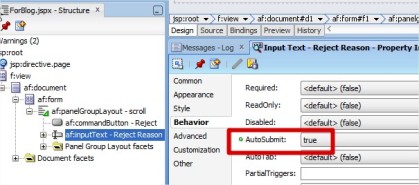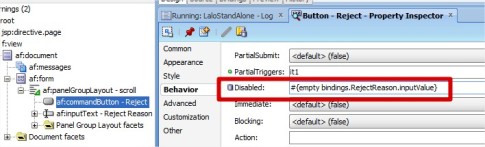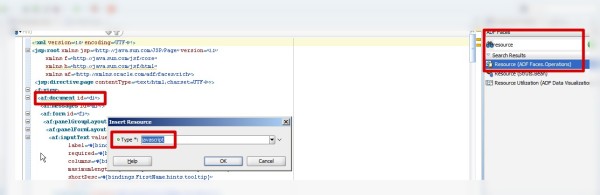As you probably know, the “Table” component allows you to use an out of the box filtering.
A while ago, I’ve been asked to execute a table filtering programmatically – that is, use a java code to automatically populate the filter.
In my current example I’m using a button to perform a filtering action. Of curse you can use the code in many other ways,
Well, here are the steps:
First, add a binding to the table with getter & setter:
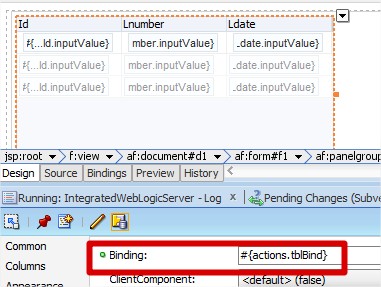
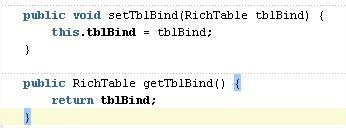




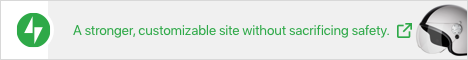
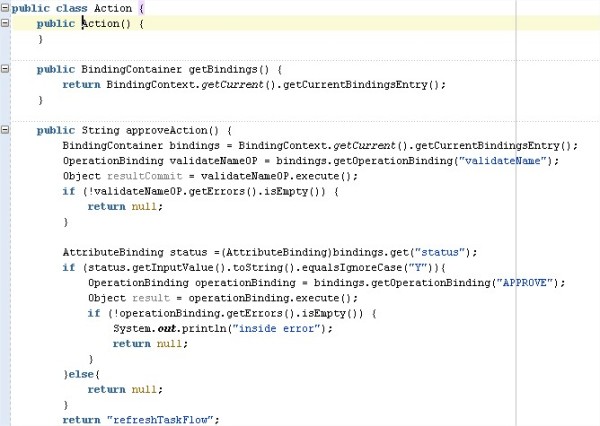 to copy:
to copy: