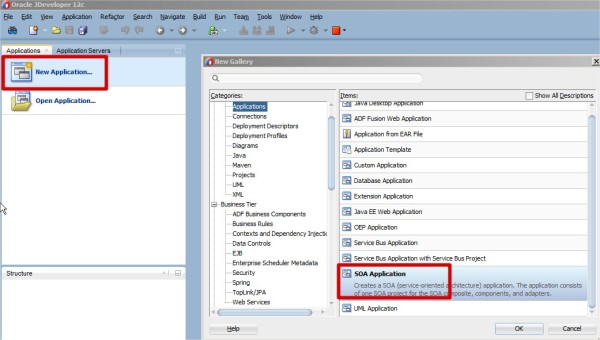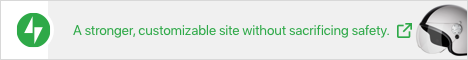While trying to run a deployed composite you are getting the below error:
java.lang.Exception: oracle.sysman.emSDK.webservices.wsdlapi.SoapTestException: oracle.fabric.common.PolicyEnforcementException: PolicySet Invalid: WSM-02557 oracle.wsm.policymanager.accessor.BeanAccessor The documents required to configure the Oracle Web Services Manager runtime have not been retrieved from the Policy Manager application (wsm-pm), possibly because the application is not running or has not been deployed in the environment. The query “&(policysets:global/%)(@appliesTo~=”WS-Client()”)” is queued for later retrieval. at oracle.sysman.emas.model.wsmgt.WSTestModel.invokeOperation(WSTestModel.java:813) at oracle.sysman.emas.view.wsmgt.WSView.invokeOperation(WSView.java:385) at oracle.sysman.emas.view.wsmgt.WSView.invokeOperation(WSView.java:302)
This error is a bit tricky because you might consider it as a bug.
There are 2 possible reasons for this error:
- Mismatch or missing listen address in the Admin/Managed server.
- The local host(pc) name is different than the host name you’ve defined while installing SOA Suite (or other Middleware components).
You can see example for that while trying to test you process
Both reasons causes the server to NOT listen the correct address.
The solution, is to update the host name listen address under the installed Admin/Managed servers:
Go to WL console -> Environment -> Servers -> Under the configuration tab click the Admin server -> fill the Listen Address.
Repeat it for all other managed servers, and restart the servers.
Note: If there is a mismatch between your host and PC name, you might consider to fill out the local host IP address and not the DNS.
Good Luck
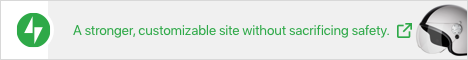
Read Full Post »